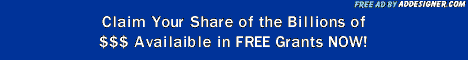How To Make Your Website More Visible On Google, Yahoo Or Bing?
on September 5th, 2011 at 1:19 AMThere was an old saying that goes, ‘if you build it, they will come.’ That may be true back in 1994 when the internet was in its infancy, if you build a website, people may find it. But today, there are approximately 346,004,403 websites on the internet as of June 2011 and contains at least 13.8 billion web pages, how can people find your website when they are looking for the product or service you are providing? What can you do to make your website more visible on search engines such as Google, Yahoo or Bing?
One way is to pay the search engines to place your website at the top of the search result pages or on the side column, but there are things you can do to make your website more visible naturally.
Internet entrepreneur, Marc Ostrofsky, Author of Get Rich Click!: The Ultimate Guide for Anyone or Any Business to Make Money on the Internet, has made millions online, claims he is not a Search Engine Optimization (SEO) expert but created an incredible compilation of different SEO techniques that anyone can use to make their websites more visible on the search engines. Keep in mind that Search Engine Optimization (SEO) changes rapidly, no one can guarantee that all techniques will work on all the search engines.
Marc has compiled over 100+ techniques in his book, but, with his permission, we have listed only a few here.
“100+ Ways to Increase Your Search Engine Ranking, Copyright, 2011 by Marc Ostrofsky, Author, Get Rich Click. The list appears in the book Get Rich Click
and at GetRichClick.com. All rights reserved.”
Content Applications:
1. Unique content that is relevant and different to that on another site gives you a big boost.
2. Make sure you incorporate a call to action such as “call now” on your web pages. They’re good for optimization and increase conversion.
3. Keeping your content fresh and adding new content to your site improves your ranking. Making small changes to your existing content is not nearly as effective as adding new content. For this reason, a blog linked to a business website often gets higher rankings than the business site itself.
4. If you’d like to improve your importance and credibility, convince your CEO to blog. This strategy can benefit your optimization efforts in many ways, the least of which is good PR. (There is an opportunity here for firms that need someone else to blog “on behalf” of the CEO or another executive.)
5. Some believe Keywords presented in font sizes larger than surrounding text rank higher. Therefore larger headings and larger captions can be beneficial.
6. Bolding and italics emphasize important words and phrases. But overdoing this can count against you with some search engines.
7. Old copy on your site doesn’t work as well for you as recent copy does. Change your copy often and don’t allow other firms or resellers of your products to use the same copy on their sites.
8. Consider distributing page content over several pages (if this makes sense in the context of your site). I’m told shorter pages get higher rankings over longer pages.
Keyword Applications:
9. Place Keywords in heading tags. In your code, they look like this: < H1 >, < H2 >, etc. These placements rank higher. You also need to include these Keywords elsewhere in your content.
10. Rather than optimizing a page for multiple Keywords, focus on optimizing for one Keyword per page.
11. Include Keywords in text at the beginning of your pages. Placement counts, though not as much as anchor text, title tag or headings. The beginning of a document does not necessarily mean the first paragraph – for instance if you use tables, the first paragraph of text might be in the second half of the table.
12. Place Keywords in 13. Place Keywords in metatags. This used to be far more important when optimizing for Google. However, if you are optimizing for Yahoo! or MSN, you’ll want to do this. It isn’t going to undermine your optimization efforts for Google. 14. Because context matters, keep Keywords together when you use them. Separating them with content reduces their value. 15. Keyword phrases. You can also optimize for phrases searchers enter in their queries, for example, “conversion rate marketing”. If searchers query the phrase less frequently (you may consider it an important phrase, but searchers may not), it may make better sense to optimize for individual words. 16. Secondary Keywords can often be more valuable to you than primary Keywords, especially when competition for the primary Keywords is fierce and everyone else is optimizing for them. “Lexus SUV Houston, Texas” will get you traffic that is better targeted than is “Lexus Texas”. 17. Be sure to optimize your RSS feed with a Keyword-rich description. Inbound and Outbound Links: 18. The anchor text of your internal links matters, but not so much as the anchor text of your inbound links. 19. When you write copy for anchor text, consider linking longer phrases and questions. Lots of searches enter phrases as queries: “How to hang window blinds”. If you use this phrase, it can help to link all of it. Building pages around these phrases helps, too. 20. Pay attention to the text surrounding the anchor text. The context of a link is an indication of its relevance; irrelevant text clues spiders to spamming. 21. When you specify the anchor (the destination) for your anchor text, include a name in the code; it allows you to stress what’s important in the phrase. If you do not know how to include the name in the code, ask someone who does. 22. Provide links to the profiles you maintain on social media sites. Connections with social media and practicing social marketing improve your competitiveness in searches. Also, using your business name on your Twitter account is an excellent way to boost your rankings and improve your exposure. 23. Want to speed up the “spider” process on your brand-new site? Get an inbound link from a quality site. 24. Sometimes website designers use an image or a graphic for the link this tactic is far less effective than linking text. If you absolutely must use an image as a link, you absolutely must make sure to use an Domain Names, Links and Site Submissions: 25. Be careful with redirects for www and non-www domains. Decide which you want to use and 301 redirect the other to it. In other words, if domain.com is your preference, then domain.com should redirect to it. 301 redirects are considered “permanent”, and are more search engine friendly. 26. You’d like your web addresses and filenames to include Keywords. This is especially important for rankings in Yahoo! and MSN. 27. Use a dedicated server for your site rather than a server that hosts multiple websites. It minimizes the risk your site will be affected by problem sites that may share your server. You also tend to get more inbound links if your site doesn’t “time out.” 28. Things like broken links, errors and password-protected areas make for a site that search engines cannot index. 29. Spiders love complete, up-to-date sitemaps. You can present yours in basic .html or use Google’s sitemap format. 30. Spiders love large sites, so in general, the bigger the website, the better the ranking. Having a substantial site with excellent content is also a great way to get more traffic. However, take care to create ways visitors can easily navigate a large site. There are over 100+ techniques in Marc Ostrofsky’s book Get Rich Click!: The Ultimate Guide for Anyone or Any Business to Make Money on the Internet. Having a website for your business is great, but if people can’t find it on the search engines, then they may never find you. Search Engine Optimization (SEO) is key for every website and may save you lots of money as well. Should you worry about your website not showing up on search engines like Google, Yahoo or Bing? Should you worry about people not able to find your website? Should you worry about Search Engine Optimization (SEO)? You decide!
Reproduction of this post in any form is prohibited by federal and international laws. Violators will be prosecuted.